If you've ever seen the message charging was on hold due to iPhone temperature on your screen, you're not alone. This message is an intentional feature from Apple starting with iOS 17 and continuing through iOS 26, designed to protect your iPhone’s battery and internal components by pausing charging when your device overheats.
This article explains the charging was on hold due to iPhone temperature meaning, why it happens, and actionable fixes. We’ll also cover prevention tips and introduce reliable charging solutions from Veger to keep your device powered safely.
What Does Charging Was on Hold Due to iPhone Temperature Mean?
The message charging was on hold due to iPhone temperature means your iPhone’s internal sensors have detected a temperature above the safe charging threshold. As a safety measure, charging is temporarily paused to prevent battery damage.
This feature, active in charging was on hold due to iPhone temperature iOS 17/18/26 and later, helps your device avoid overheating by stopping power intake until the battery cools down. The system automatically resumes charging when safe, so charging will resume when battery temperature increases to acceptable levels.
For users wondering what does on hold battery mean, it simply means your iPhone has temporarily paused charging for protection, not that the battery itself has an issue.
Why Is My iPhone Showing Charging Was on Hold Due to Temperature?
There are several reasons why you might see the iPhone charging was on hold due to temperature message:
- Environmental Heat: Charging in hot conditions like direct sun or inside a car raises device temperature.
- High Processing Load: Running resource-heavy apps (gaming, GPS, streaming) generates heat during charging.
- Charging Accessories: Using uncertified or damaged cables and chargers can cause overheating.
- Device Age and Battery Health: Older devices or batteries often run hotter when charging.
- Software Updates: iOS 17, 18, and 26 improved temperature detection, so your phone is more sensitive to heat during charging.
To avoid overheating, it’s vital to use trusted accessories. Veger power banks and wireless chargers provide safe, smart charging tailored to prevent temperature issues on iPhones and iPads.
How to Fix Charging Was on Hold Due to iPhone Temperature Step-by-Step
Here’s a practical guide to fix the charging was on hold due to iPhone temperature issue and resume charging safely:
1. Move Your Device to a Cooler Place
Heat from the environment plays a major role in triggering this warning. Move your iPhone or iPad out of direct sunlight or hot areas. A cool, shaded spot helps the device cool down faster.
2. Pause Intensive Apps and Activities
Stop or close apps like navigation, video streaming, or games while charging. This reduces CPU load and heat production, helping the battery cool.
3. Remove Your Case Temporarily
Some phone cases trap heat. Removing your case during charging can improve heat dissipation and prevent overheating.
4. Use Certified Charging Accessories
Avoid cheap or uncertified chargers and cables that can cause unstable power delivery and heat. Opt for quality, Apple-certified, or trusted third-party products like Veger’s power banks, which are designed with smart temperature control.
5. Enable Airplane Mode or Turn Off Your Device
Switching to airplane mode or turning off the device lowers background activity and heat generation, helping charging resume sooner.
6. Prefer Wired Charging Over Wireless When Hot
Wireless charging generates more heat than wired. If you often see charging was on hold due to iPad temperature or iPhone temperature, switching to wired charging can help.
7. Update to the Latest iOS
Keeping your device updated with the latest iOS version ensures improved battery and thermal management.
How to Prevent Overheating During Charging
Prevention is key to avoiding frequent charging was on hold for optimized battery charging interruptions. Here’s how you can reduce overheating risk:
- Charge in a cool, ventilated environment, away from sunlight or heat sources.
- Limit multitasking or resource-heavy apps while charging.
- Use fast charging judiciously, especially if your device tends to heat up.
- Remove thick or insulating cases during charging.
- Enable Optimized Battery Charging in Settings > Battery to manage charging speed intelligently.
- Use high-quality charging accessories like Veger chargers with built-in safety features.
Following these tips keeps your iPhone battery healthier and charging smoother. Learn more in Apple official guide about managing the temperature of your iPhone or iPad
Bonus Section: Does “Charge on Hold” Affect Battery Health?
Many users worry if charging was on hold due to iPhone temperature negatively impacts their battery. The truth is, this feature protects battery health by preventing heat-related damage.
Pausing charging when the battery is hot reduces wear, extends battery lifespan, and improves overall device safety. If you experience this message often, it’s a signal to check your charging environment and accessories, rather than a sign your battery is failing.
For comprehensive battery care info, see Apple’s official support on battery and charging.
FAQs About iPhone Charging Was on Hold
Why won't my iPhone charge because of temperature?
Your iPhone pauses charging when its internal temperature exceeds safety limits to avoid overheating damage.
Why does charging stop even when my iPhone doesn’t feel hot?
Internal temperature sensors detect heat levels before it’s noticeable externally, triggering a protective pause.
Can I charge faster after fixing the temperature issue?
Yes. Once the device cools, charging speed resumes as normal, including fast charging if supported.
Will this happen more often with older batteries?
Older batteries are less efficient and tend to produce more heat during charging, so this alert may occur more frequently.
Final Takeaway
Seeing charging was on hold due to iPhone temperature can be frustrating, but it’s a smart, built-in safeguard to protect your iPhone’s battery life and safety. By understanding why it happens and how to fix it, you can keep charging smooth and reliable.
Using trusted charging accessories like Veger power banks and wireless chargers ensures stable power delivery designed to work seamlessly with your iPhone’s temperature management. Veger products help minimize overheating risk and keep your device powered safely.
If you want to explore fixing related charging error messages, we have other guide on this accessory is not supported by this iPhone and this accessory uses too much power errors offer helpful insights.

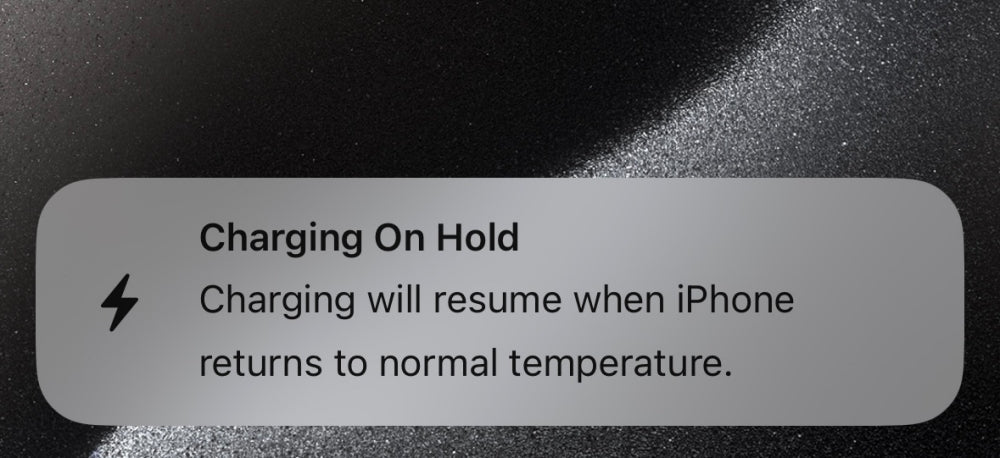


![How to Tell If iPhone Is Charging [Definitive Guide]](http://www.vegerpower.com/cdn/shop/articles/how-to-tell-if-iphone-is-charging_e8c46dca-ce08-4f18-b47c-b0549bd27e5d.jpg?v=1755593702&width=825)